How to Advertise Your Business on Social Media
Table of Contents
What are the advantages of social media advertising?
What about the disadvantages of social media advertising?
Which social media platforms can you advertise your business on?
How to effectively advertise your business on social media
With five billion active users worldwide, social media platforms are avenues where you can reach potential customers. Think of social media as an airport with high foot traffic and with travelers engaged in window-shopping while enjoying the company of their travel buddies.
Imagine your business as one of the shops in this vibrant airport. It's a great idea to run advertising campaigns to capture your audience, especially when your competitors are already doing so. Make the most of this frequented hub of potential customers. But what's the best way to advertise on social media?
Read on to learn the advantages and disadvantages of social media advertising, the social media platforms where you can advertise your business, and how to advertise on social media.
Request a Free QuoteWhat are the advantages of social media advertising?
Before we dive into the "how," let's briefly discuss the advantages of social media advertising.
Social media advertising is scalable
Your business has the potential to reach a growing number of active social media users worldwide. Facebook alone has more than two billion monthly users, and this figure is estimated to hit almost four billion users this year. Talk about a massive audience.
Social media advertising offers flexibility
Social media platforms know a lot about their users - from their demographics to psychographics. As an advertiser, you have the flexibility to target audiences based on your customer persona � from their age and occupation to their interests and purchasing behavior. You can also dictate the media budget you want to spend.
Social media advertising is measurable
Each social media platform has its own analytics and in-house tools. Facebook's Ads Manager not only lets you set up your campaigns. It also keeps track of your campaigns' performance, so you can evaluate your social media advertising's effectiveness. You can even check your competitors' advertising activities on Facebook's Ad Library.
Social media advertising provides customer insights
Advertising on social media gives information about which ads led users to convert into a lead or to visit your website. It also lets you know which of your products attract social media users.
What about the disadvantages of social media advertising?
Below are a couple of social media's disadvantages and our recommendations to address them.
Your social ads can get negative feedback
Users can leave comments on your ads, which can be both a good thing and a bad thing. While feedback can help you understand your potential customers' concerns, negative feedback on your ad's comment section immediately reaches your target customers.
The fix? Address negative feedback by responding to the comment. Bring it to a private message or via email, if needed.
Managing social media ads is time-consuming
Setting up and managing the ads is tedious enough. Monitoring your campaigns' performance and setting aside time for community management also take a chunk of your team's time.
The fix? Consider outsourcing your social media advertising efforts.
Which social media platforms can you advertise your business on?
All the most popular social media platforms offer advertising options. Your best bet is to advertise on the platform that your target customers use most often.
If you offer home improvement services for families, you're likely to reach homeowners on Facebook or Instagram. A B2B business can communicate with clientele on LinkedIn. Read on to learn which social media platforms are suitable for your business.
In the U.S., 77% of adults aged 30 to 49 use Facebook. Its popularity makes it a good starting point for your social media advertising campaigns.
Facebook advertising lets you reach customers wherever they may be in their purchase journey: awareness, consideration, and conversion. Use Facebook if you want to:
- Increase awareness about your brand
- Lead Facebook users to your website
- Invite users to directly chat with your page
- Advertise a product or service
- Target users based on demographics, interests, and even online behavior
After choosing your campaign objective, Facebook lets you create ads in different formats:
- Image
- Video
- Carousel
- Slideshow
- Collection

Twitter may not have as many users as Facebook, but its users view ads 26% longer than users on other social media platforms. Advertise your business on Twitter if you want to:
- Increase awareness about your brand
- Lead users to your website
- Engage users to open your app
Like Facebook, Twitter lets you set your campaign objectives and reach customers in different stages of the purchase journey: awareness, consideration, and conversion. You can run ads in the following formats:
- Image
- Video
- GIF
- Carousel
- Text
- Video or image website card
- Video or image app card
- Video or image direct message card
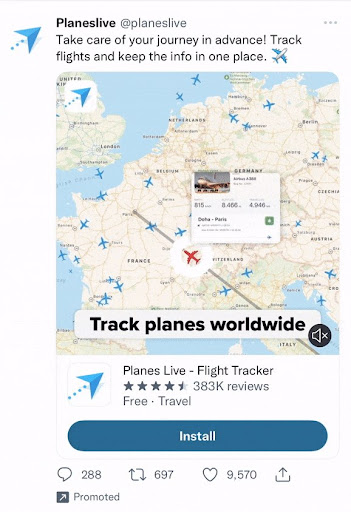
Did you know that 200 million Instagram users visit a business profile every day? With 60% of Instagram users discovering new products on the platform, this is an avenue where you can reach a new target audience. Advertise your business on Instagram if you want to:
- Reach new audiences outside Facebook
- Expand your advertising outside Facebook
- Promote different products in one ad
- Reach new target audiences
- Retarget users who have viewed your profile or engaged with your posts
Ad formats you can explore using on Instagram are:
- Photo
- Video
- Stories
- Carousel
- Collection
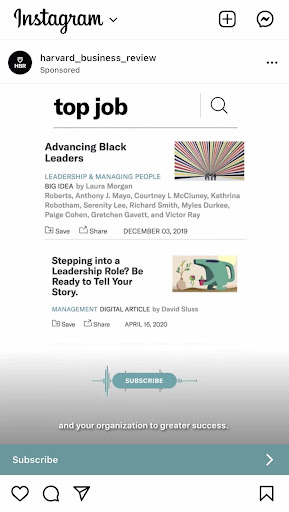
The largest professional social network in the world, LinkedIn has 200 million people using its platform every month. If you're a B2B marketer, explore advertising on LinkedIn. You may also shortlist this platform if you want to:
- Advertise your products and services to professionals
- Promote an event or conference for professionals
- Reach an audience based on income and degree levels, or industry
Ad formats available on Linked are:
- Sponsored content that appears on both mobile and desktop feeds
- Sponsored InMail that lets you send messages to LinkedIn users
- Text ads

How to effectively advertise your business on social media
Now that you know the different social media platforms where your potential customers may be hanging out, here's how to advertise on social media:
- Identify the social media platforms where your potential customers are
- Determine your budget
- Set your objectives
- Craft your customer personas
- Select the suitable ad format
- Create compelling copies, visuals, and ads
- Monitor and measure your ad performance
Let's break down each point.
1. Identify the social media platforms where your potential customers are
To test your hypothesis on which social media platforms they may be on, consider posting organic content on these platforms to see if customers are engaging with your brand. You can also run a survey on your website to ask them the social media platforms they spend the most time in. Your competitors' presence on a particular platform may also reveal your customers' favorite social media.
2. Determine your budget
Start with an overall ad budget, which you'll divide among the platforms you'll be advertising on. Please don't skip this step. It's easy to keep feeding your performing campaigns extra dollars, and before you know it, you've blown your marketing budget.
3. Set your objectives
What should your ads deliver? Should they boost your brand awareness? Or should they bring more users to visit your website? Should your ads convert social media users into leads? By listing down your objectives, you are also identifying your expectations from your ads and the metrics you'll monitor and measure as the campaigns run.
4. Craft your customer personas
Create a clear target audience by crafting customer personas. Identify their demographics, online behaviors, and interests. If you have multiple customer personas, you can even A/B test your ads among them.
5. Select the suitable ad format
Now that you have identified your objectives and your target audience, the next step is to select the right ad format. What will catch your target audience's attention? What ad format will deliver results?
6. Create compelling copies, visuals, and ads
Once you have your ad format, it's time to let copies and visuals do their job to create a compelling ad. Make sure you don't skip adding a call to action!
7. Monitor and measure your ad performance
To find out your social media advertising's effectiveness, monitor your valuable metrics based on your objectives and measure your social media advertising's ROI. By measuring and tracking your ad's performance, you can improve your advertising's ROI.
Ready to advertise your business on social media?
If you're overwhelmed with the whole process of advertising on social media, worry not. Harbor Internet Marketing can help you with the best way to advertise on social media.
Contact Us!
